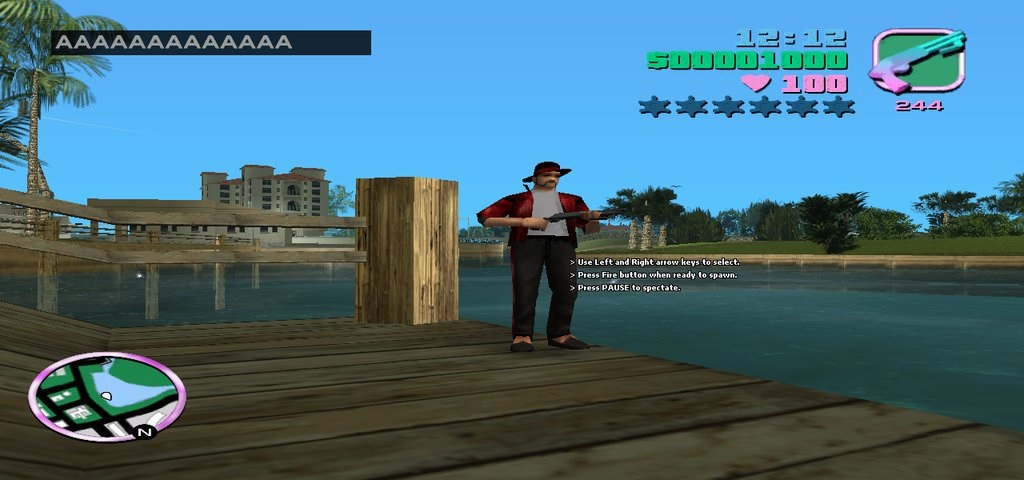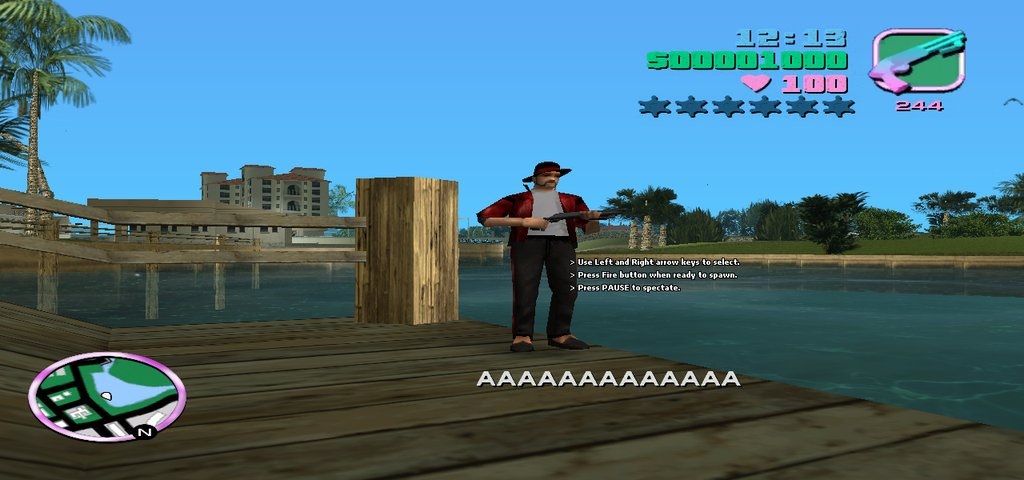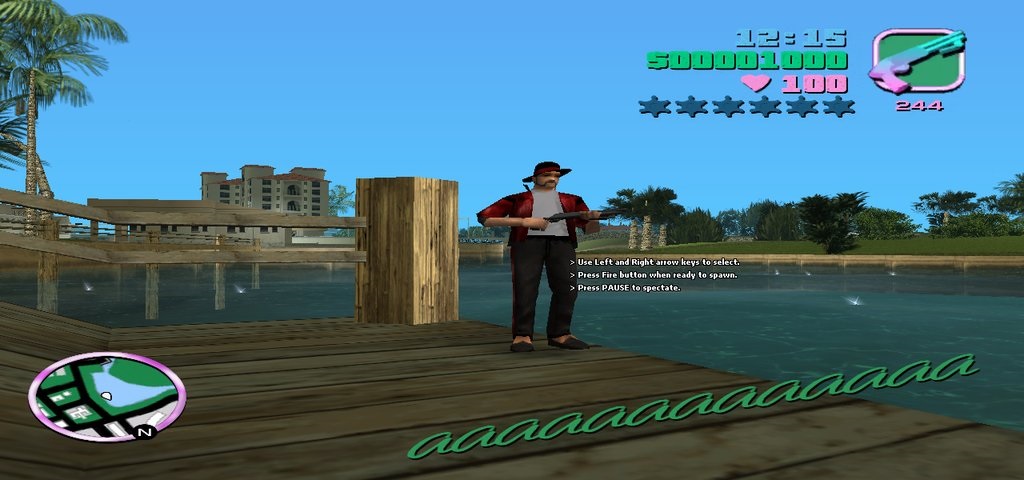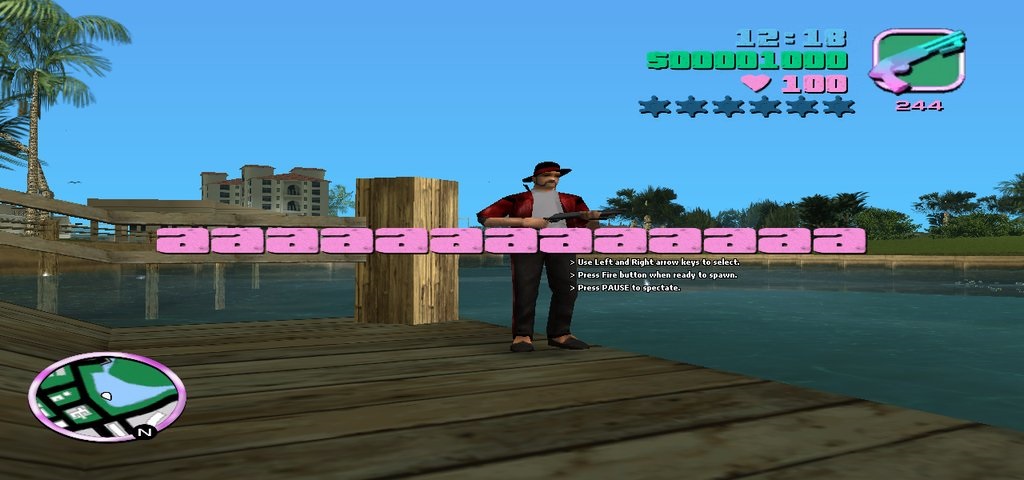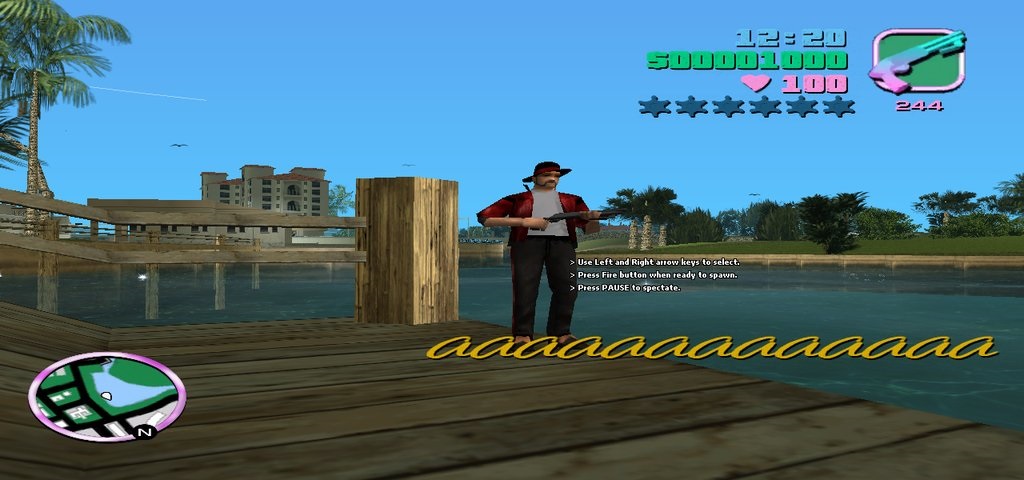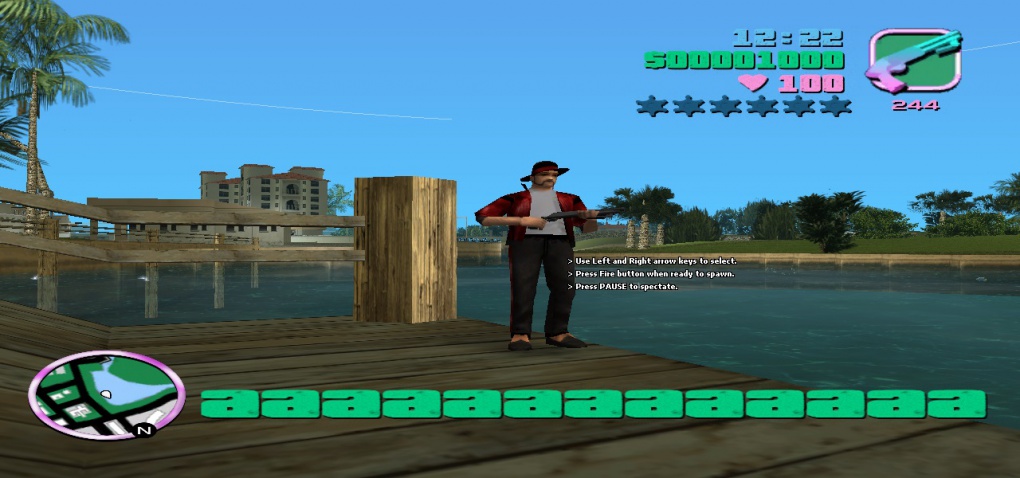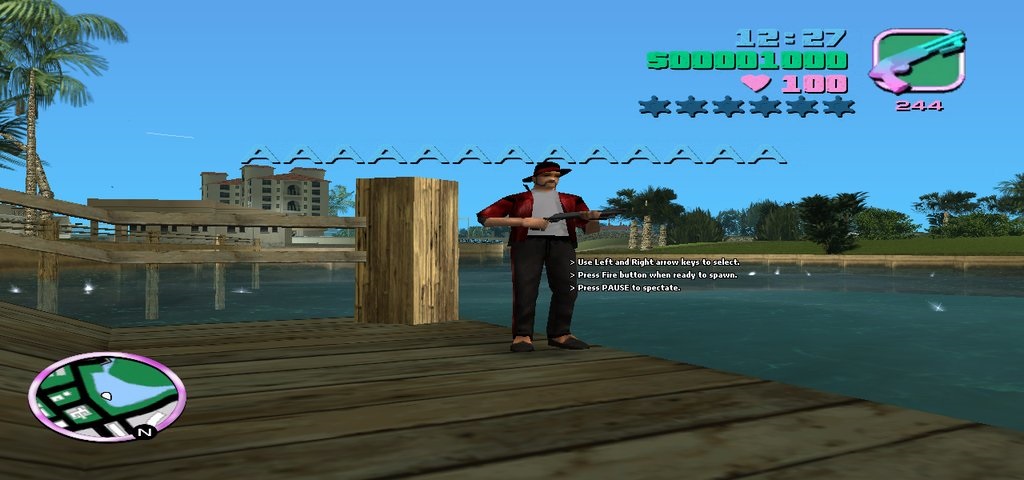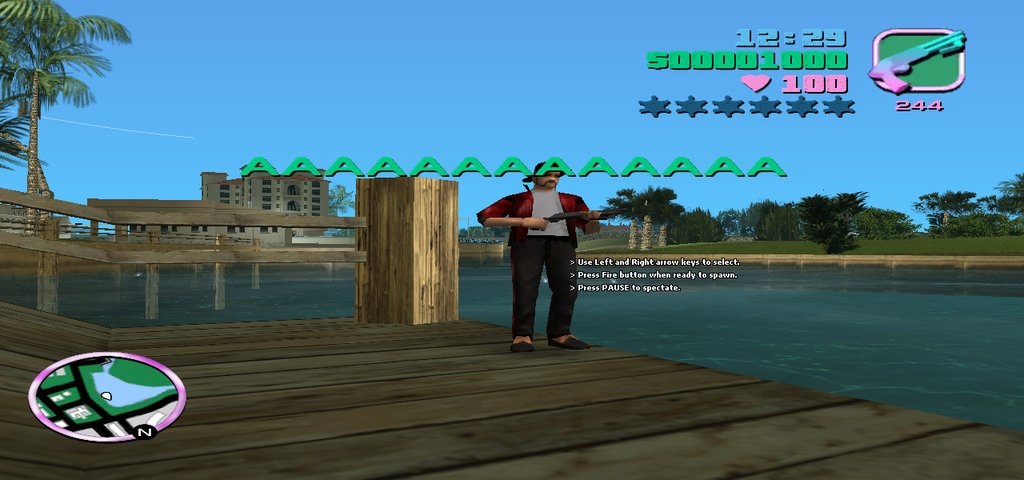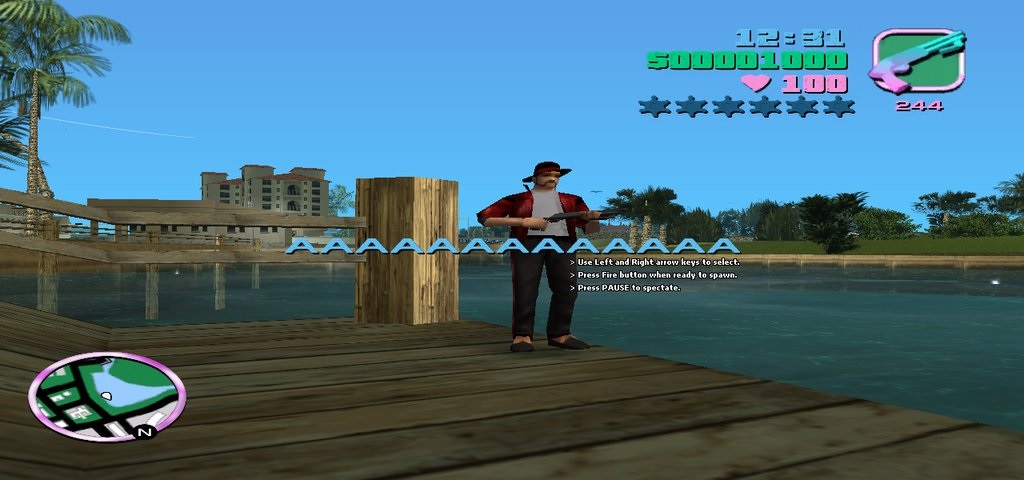Game Text Codes and Styles: Difference between revisions
Jump to navigation
Jump to search
This wiki is using an old backup from 2020
Some information may be old/missing
(Created page with "{| style="width:100%; background:none; border:none; margin:0.5em 0; padding:none;" cellspacing="0" cellpadding="0" |- | style="width:auto; background:#FEFBF6; border:1px solid...") |
No edit summary |
||
| Line 8: | Line 8: | ||
| style="padding:10px;" | | | style="padding:10px;" | | ||
Here is a full list of all available game text codes and styles that are usable. | Here is a full list of all available game text codes and styles that are usable. | ||
*'''Note:''' You can use them via [[ | *'''Note:''' You can use them via [[Announce]] / [[AnnounceAll]]. | ||
{| class="wikitable" | {| class="wikitable" | ||
Revision as of 05:19, 28 March 2015

|